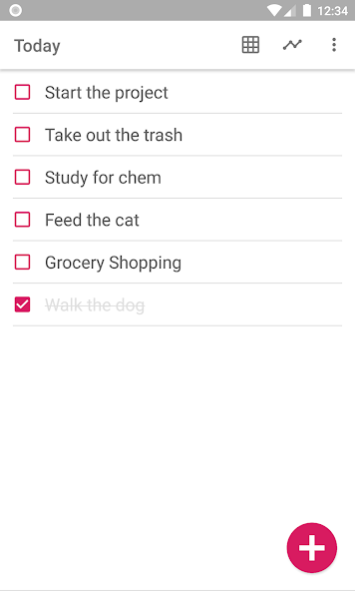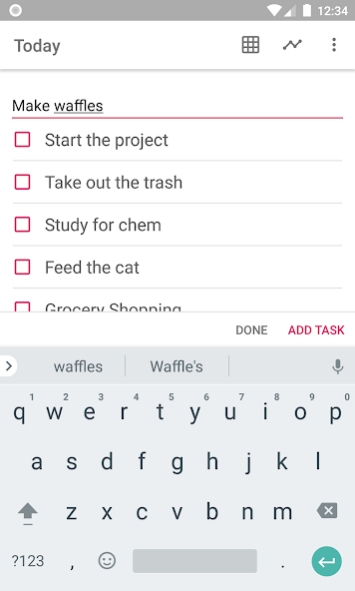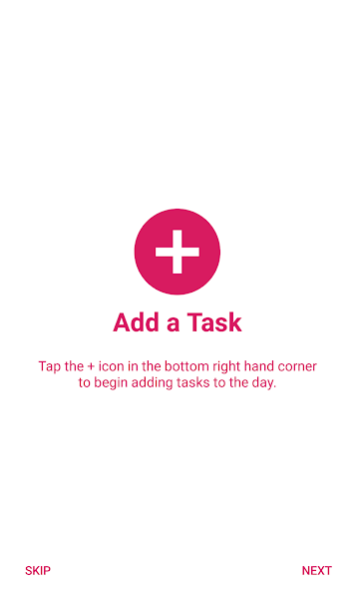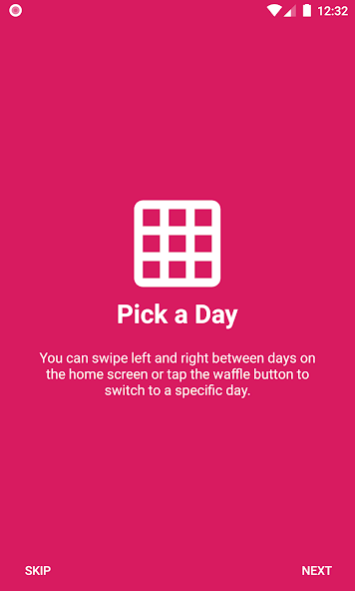TaskDoDay 1.1
Free Version
Publisher Description
Easily add tasks to day specific todo lists, switch between days, and track your progress. TaskDoDay is task management app that allows you to stay on top of your daily goals. The app allows you to quickly add new tasks to each day and check them off as you complete them.
If you find you have a hard time remembering to complete your daily goals this app is perfect for you. You can set up a daily reminder that will notify you of the tasks you haven't gotten around to finishing yet. Also, if you find that you sometimes procrastinate, this app will help you keep yourself more accountable. By keeping track of how many tasks you complete and don't complete by the end of each day TaskDoDay is able to compile an Overall Task Competition Rate (OTCR). You can easily check on your OTCR in the statistics section of the app. By having a daily updating constant reminder of your own performance you'll be able to have something to work towards and maintain.
There is also an option if you find that you habitually end up putting off tasks to the next day. In the settings you can allow task rollover. This means that at the end of the day all incomplete tasks will automatically transfer over to the next day. This allows you to not forget important tasks while still counting those tasks as incomplete in your OTCR to keep yourself accountable
About TaskDoDay
TaskDoDay is a free app for Android published in the PIMS & Calendars list of apps, part of Business.
The company that develops TaskDoDay is David Beach Mobile Development. The latest version released by its developer is 1.1.
To install TaskDoDay on your Android device, just click the green Continue To App button above to start the installation process. The app is listed on our website since 2019-07-28 and was downloaded 1 times. We have already checked if the download link is safe, however for your own protection we recommend that you scan the downloaded app with your antivirus. Your antivirus may detect the TaskDoDay as malware as malware if the download link to com.taskdoday.taskdoday is broken.
How to install TaskDoDay on your Android device:
- Click on the Continue To App button on our website. This will redirect you to Google Play.
- Once the TaskDoDay is shown in the Google Play listing of your Android device, you can start its download and installation. Tap on the Install button located below the search bar and to the right of the app icon.
- A pop-up window with the permissions required by TaskDoDay will be shown. Click on Accept to continue the process.
- TaskDoDay will be downloaded onto your device, displaying a progress. Once the download completes, the installation will start and you'll get a notification after the installation is finished.